Related links
Youth & Family Services Committee
The BHAB Youth & Family Services Committee currently meets on the second Wednesday of every other month.
MEETING ANNOUNCEMENT
During the 9/16/24 BHAB General Meeting, the Behavioral Health Advisory Board voted to pause all BHAB subcommittee meetings until further notice.
The information referenced below is provided to you in support of your attending the upcoming BHAB Disparities Reduction Committee Meeting via Zoom:
To join the Zoom Meeting, click on the link:
Meeting ID: 161 012 0456
Password: 241907
Dial-in: 16692545252
Please note the following important information related to supporting your participation in the upcoming meeting:
- The meeting will be recorded.
- All participants are muted upon entry to minimize any unintended disruption of background sounds.
- Zoom will initially start with a “waiting room” at the start of the meeting, you will be “admitted” into the waiting room.
- During the Public Comments portion of the agenda, participants will be unmuted and able to comment for up to 3 minutes. Comments can be shared in the following ways:
- If you are joining the meeting via video/audio, you join the comment cue by clicking on the participant window at the bottom of the zoom screen and then click on the “raise hand” feature in that participant window.
- If you are joining the meeting by telephone only, you join the comment cue by pressing *9.
- Comments will be taken in the order they are received and are allotted 3 minutes. At the end of the three minutes, you will be notified that the time has ended, be able to make a closing comment and then the mic will be opened to the next person.
Meetings are subject to change.
- To Be Determined
- Members must be present in person to hold quorum.
- Notify Chair and BHAB Management Assistant of attendance to minimize inconvenience for other board members.
- Members may attend virtually with Just Cause or Emergency Circumstance.
- Just Cause: Shall not be used by any member more than two times per calendar year. Notify Chair and BHAB Management Assistant at the earliest opportunity, no later than noon Friday.
- Emergency Circumstance: Shall not be used by any member more than two times per calendar year. Notify Chair and BHAB Management Assistant as soon as possible.
The Behavioral Health Advisory Board (BHAB) welcomes comments from the community, consumers and family members.
- The BHAB operates under the Brown Act. This requires that all meetings be open meetings, with the agenda and minutes posted. A public comment period will be provided on all meeting agendas.
- Due to confidentiality laws, the Board is unable to respond directly to a public comment or to discuss client-specific issues without proper releases from the individuals concerned.
- At all BHAB meetings, the BHAB Assistant provides a Grievance Form for individuals who have concerns. The form is reviewed promptly by VCBH Quality Management. Individuals can also contact the BHAB Assistant to request a VCBH Grievance Form outside a BHAB meeting or call 1-888-567-2122.
- Individuals who have further concerns are welcome to return to the BHAB for assistance.
Public comments may be provided using one of the following options:
- Email or Mail Written Public Comment in Advance of the Meeting
To make a written public comment, you must send an email to bhabadmin@ventura.org, with the specific agenda item or topic, if a general comment, by no later than 10:00 AM on the day of the BHAB meeting. Your written public comment may also be mailed to BHAB Assistant, 1911 Williams Drive, Suite 200, Oxnard, CA 93036 to be received no later than 10 AM on the day of the meeting.
Please indicate in the subject line the agenda item number (e.g., Item No. 9) on which you are commenting. Your written public comment sent via email or regular mail will be distributed to the BHAB Members and placed into the item’s record of the meeting.
- Video Public Comment using Zoom
You may use the raise hand feature when the Chair invites public comments in the following ways:
If you are running an older version of Zoom, you can raise your hand by clicking on the Participant button at the bottom of the Zoom screen and then click on the raise hand feature in that participant window.
If you are running the most current version of Zoom (5.4.9 and above) you can raise your hand by clicking on the Reactions button and then clicking on raise hand feature. Your hand will appear in the upper left-hand corner of your individual Zoom window as well as the participant window.
- Call-In Public Comment using Zoom
If you are joining the meeting by telephone only, you can join the comment queue by pressing *9. When it is your turn to make your comment, press *6 to unmute and then again to mute yourself after speaking.
Note: Your raised hand will appear TO THE HOST in the order it was received.
Comments are taken in the order they are received in the queue/participant window. When it is your turn to make a comment, you will be asked to unmute yourself. Public comments may be up to 3 minutes during the public comment periods, or before an agenda item, with a cumulative total time not to exceed 5 minutes. The assigned timekeeper will track each public comment time as well as the total time per speaker. When your time is up, the timekeeper will interrupt to let you know that you have reached the 3-minute maximum as well as when you have reached your total allotted time. At the end of the three minutes and/or allotted time, the next person in the comment queue will be invited to speak.
REMINDER: In order to minimize distractions during public meetings, all personal communication devices should be turned off or put in a non-audible mode.